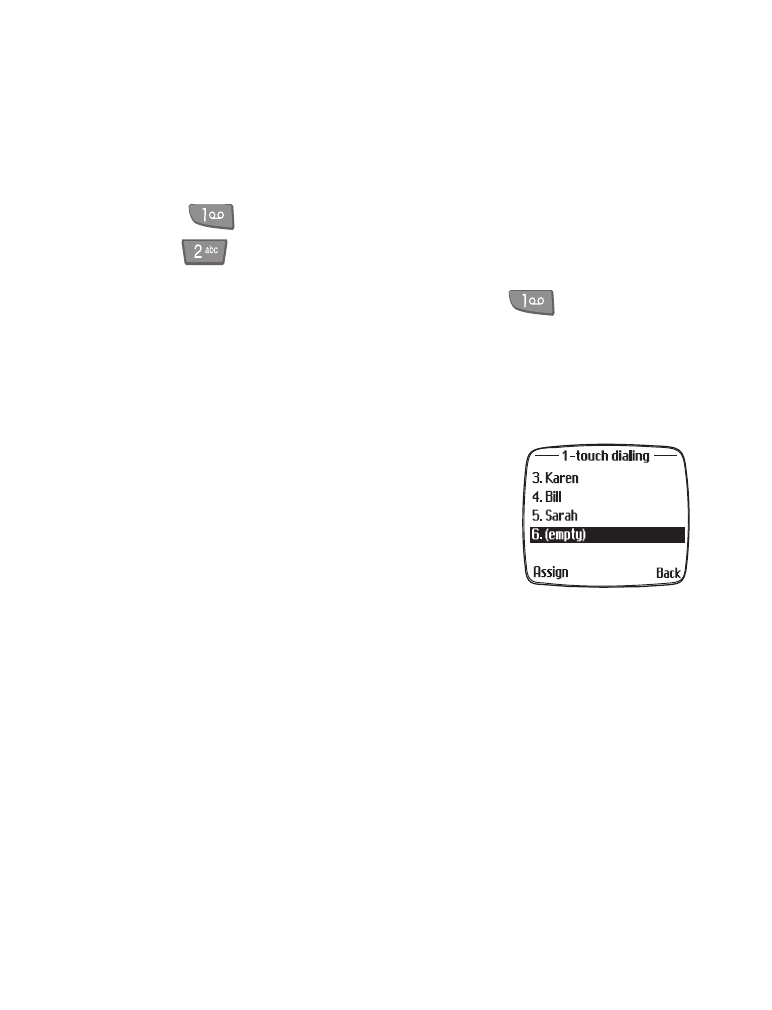
• 1-touch dialing
After you’ve added a name to your Phone book, you can assign the name
to any key from 2 through 9. Once you’ve done this, and activated 1-touch
dialing, the associated number is dialed when you press that key.
Note:
is used exclusively for dialing your voice mailbox.
While
is preset to dial a customer care operator, you can overwrite
this feature and assign it to another 1-touch dialing location. However,
you can’t overwrite the features assigned to the
key.
Assign a key to 1-touch dialing
1
At the Start screen, press Names.
2
Scroll to 1-touch dialing and press the roller.
3
Scroll to an (empty) slot and press the roller.
The Number: field appears on screen.
4
Enter the number (including the area code)
and press OK.
5
Enter a name for the number and press OK.
Number assigned to key __ appears on
screen.
Activate/deactivate 1-touch dialing
1
At the Start screen, press Menu.
2
Scroll until Settings appears and press the roller.
3
Scroll until Call settings appears and press the roller.
4
Scroll until 1-touch dialing appears and press the roller.
5
Scroll to On or Off and press the roller.
1-touch dialing on (or off) appears on screen.

[ 60 ]
Make a call using 1-touch dialing
Before you make a call using 1-touch dialing, make sure you’ve assigned
a key to 1-touch dialing and that it is activated (see “Assign a key to
1-touch dialing” earlier in this section).
•
Press and hold the key that you previously assigned to the phone
number. Your phone dials the number.
Change a 1-touch dialing number
You can change the key assignments for 1-touch dialing at any time.
1
At the Start screen, press Names.
2
Scroll to 1-touch dialing and press the roller.
3
Scroll to the number you wish to change and press Options.
4
Scroll to Change and press the roller.
5
Enter the appropriate number and press the roller.
6
Enter the name or find the name in the Phone book and press OK.
Erase 1-touch dialing numbers
You can erase the key assignments for
1-touch dialing numbers at any time.
1
At the Start screen, press Names.
2
Scroll to 1-touch dialing and press the
roller.
3
Scroll to the key that you wish to erase
and press Options.
4
Scroll to Erase and press the roller.
Erase entry ___ from 1-touch dial key #? appears on screen.
5
Press the roller or press OK.
1-touch key __ erased appears on screen.

[ 61 ]
Customize your phone