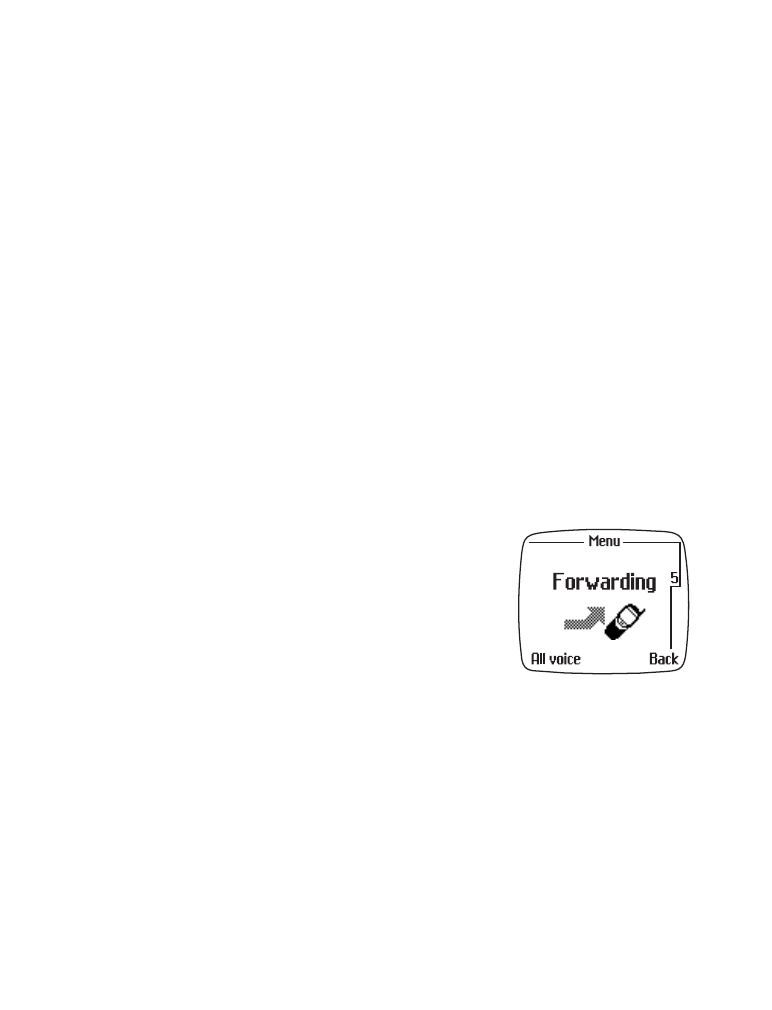
• Call forwarding*
If supported by your service provider, this feature allows you to forward
all voice, fax, and data calls to another number.
Activate call forwarding*
1
At the Start screen, press Menu.
2
Scroll until Forwarding appears and press the roller.
3
Scroll with the roller to view each of the
options below.
• Forward all voice calls
Forwards all incoming calls to a number
you specify.
• Forward when not able to take calls
Forwards all calls that you don’t answer, your phone is busy, turned
off, or out of the coverage area.
• Forward all fax calls
Forwards all fax calls to another number.
• Forward all data calls
Forwards all data calls another number.
• Cancel all call forwarding
Cancels all call forwarding.

[ 54 ]
4
Press the roller to select your choice.
Activate is highlighted.
5
Press the roller, highlight To voice mailbox or To other number and
press the roller again.
6
Enter the number to which your calls, data, or other information will
be forwarded and press the roller.
7
Requesting... and then Active: ___________ appears on screen.
Deactivate call forwarding
1
At the Start screen, press Menu.
2
Scroll until Forwarding appears and press
the roller.
3
Scroll until Cancel all call forwarding
appears and press the roller.
Requesting and then Forwarding deactivated appear on screen.