
• Calling cards
Calling cards are useful if you’d like to use your phone for more than one
account. For example, if your phone’s for personal use, but your employer
would also like you to use your phone for business calls, you can charge
all of your business calls to a calling card.
Choose a calling card
1
At the Start screen, press Menu.
2
Scroll until Settings appears and press the roller.
3
Scroll until Call settings appears and press the roller.
4
Scroll until Calling card appears and press the roller.
5
Scroll to the card of your choice and press the roller.
6
Scroll to Edit and press the roller.
7
Enter the phone security code and press OK.
8
Dialing sequence appears. Press the roller.
9
Scroll until the desired dialing sequence appears and press the roller.
10 Enter the card access number and press OK.
11 Enter the card number and press OK.
12 Press OK to save changes.
13 Scroll until Card name appears and press the roller.
14 Enter the name for the card and press OK.
Calling card name saved appears on screen.
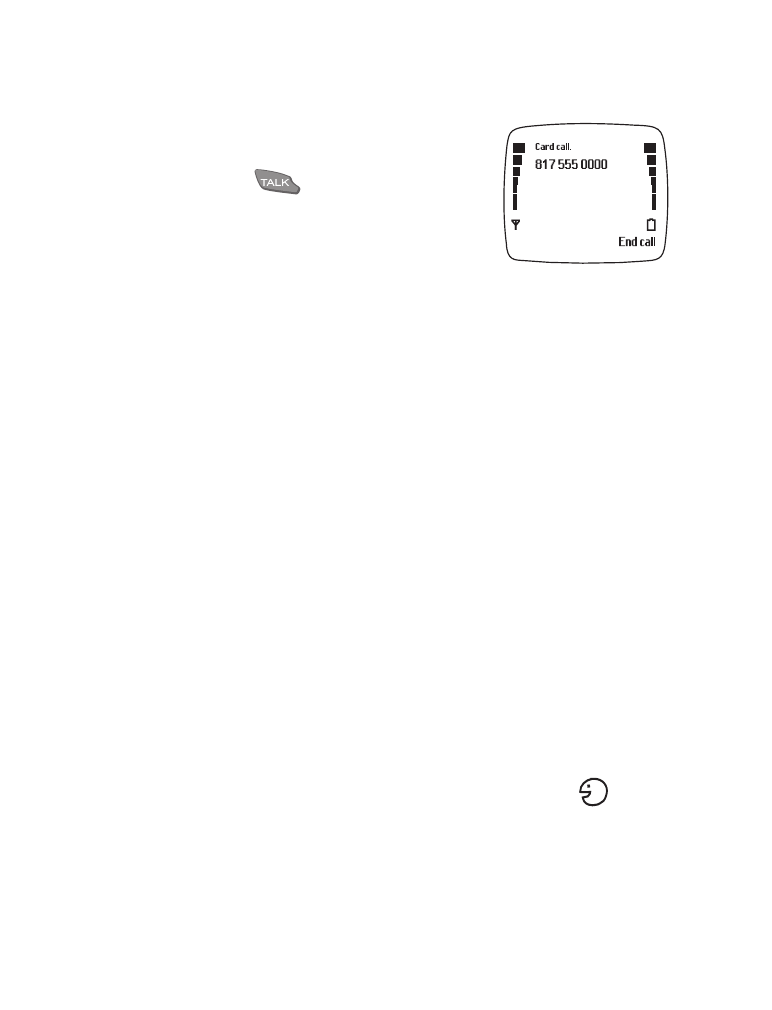
[ 56 ]
Call using a calling card
1
At the Start screen, enter the phone number
you wish to call.
2
Press and hold
until Card call appears.
The number is dialed using the selected card.