
• To-do list
You can create and store to-do notes just as
you would in a PDA. To-do notes can be sorted
according to priority, saved to your calendar, or
sent to another phone via SMS.
1. Call allison
2.
3.
Pick up mary beth
Dog to groomers
To-do list

[ 92 ]
Adding a task
1
Press Menu, scroll until To-do list appears
in the display, and press Add.
2
Enter the subject of the To-do note and press OK.
3
Scroll to a priority and press Select.
Viewing a task
Scroll to any item in the list and press the
roller to view details of the task. Press
Options to display the following:
Erase
Go to calendar
Edit
Save to calendar
Change priority
Send as text
Add
Dictionary
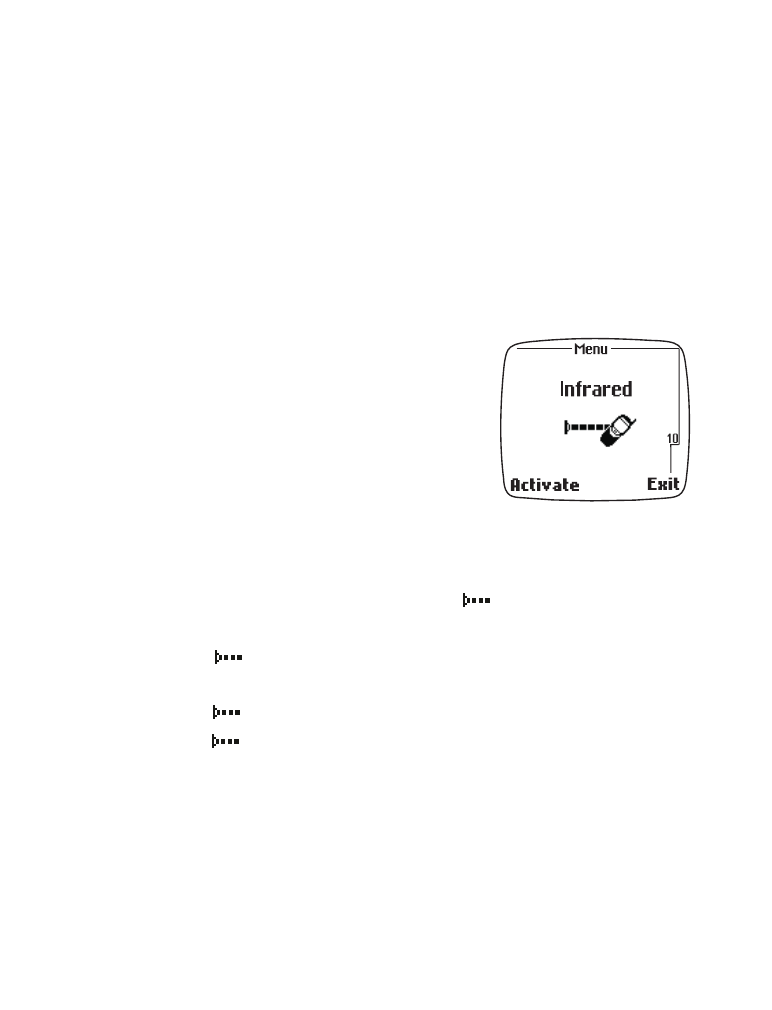
[ 93 ]