
• Navi™
roller
You’ll probably use the Navi roller as much or more
than any other key on your phone. Use the roller in
tandem with the selection keys to navigate menus,
select items in lists, connect to the internet, and much
more.
•
Roll the roller up or down to scroll through a list or to page through
menus and submenus.
•
Press the roller to do the following (depending on what is displayed):
• Show details of a highlighted name or number.
• Display a submenu.
• Select a highlighted function or setting.
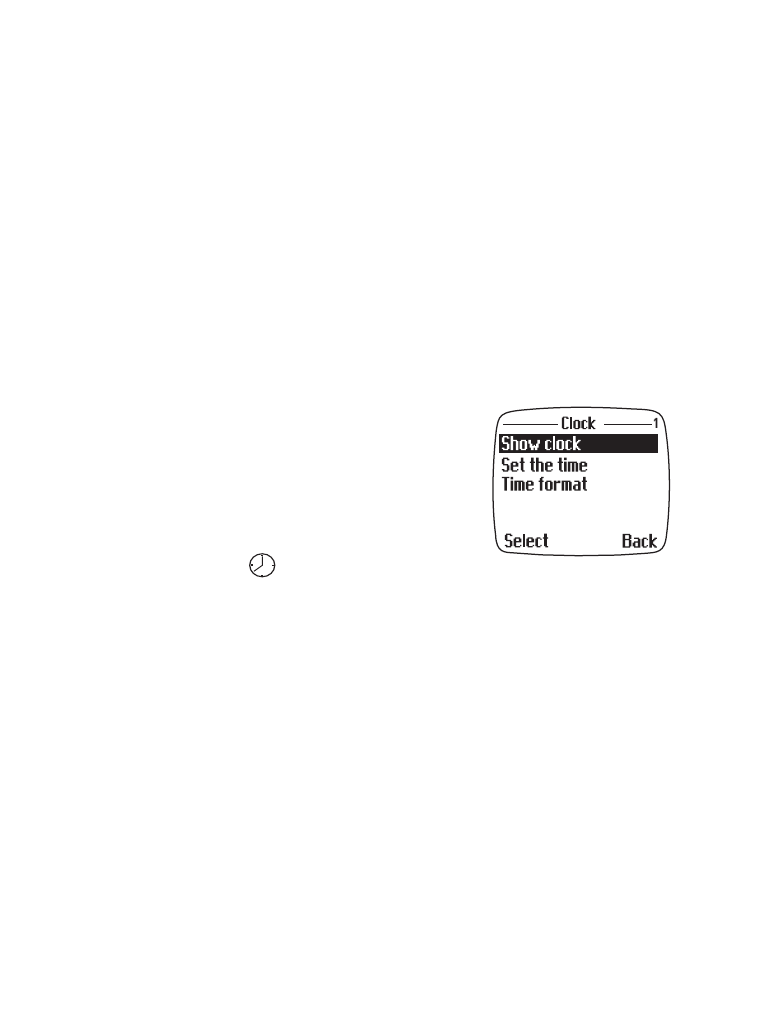
[ 10 ]
Tip: A press of the roller at the Start screen displays the Names List from
the Phone book. You can change this function so that a roller press
displays other features. See “Customize the roller” on page 61 for
more information.