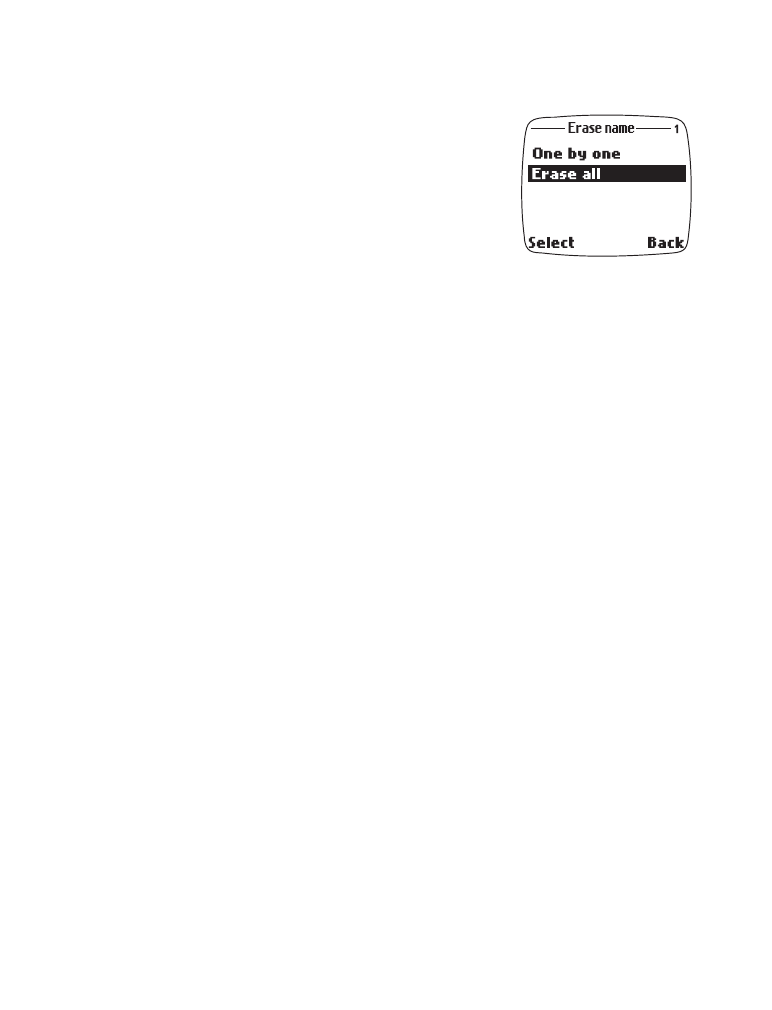
• Customize your Phone book
Phone book view
Your phone can display names and numbers in your Phone book one of
two ways:
•
Names only - the phone displays up to four names.
•
One name and its associated number.
Select your Phone book view:
1
At the Start screen, press Names.
2
Scroll to Options and press the roller.
3
Scroll until Phone book view appears and press the roller.
4
Scroll to Name and number or to Name list and press the roller.

[ 36 ]